








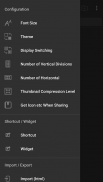

Bookmark Thumbnail Version

Description of Bookmark Thumbnail Version
Bookmark Thumbnail is an application designed for Android devices that helps users manage their bookmarks effectively. It displays a list of bookmarks in both thumbnail and text formats, allowing for easy navigation and organization. Users can download Bookmark Thumbnail to enhance their browsing experience by simplifying access to frequently visited websites.
The app offers a variety of features aimed at improving bookmark management. One of the primary functions is the ability to add bookmarks directly from the browser's share menu. This functionality streamlines the process of saving new links, ensuring that users can quickly capture and store important websites without leaving their current browsing session.
Users can organize their bookmarks by sorting them freely. The app supports a long-press and slide mechanism, allowing bookmarks to be rearranged according to user preference. This flexibility in arrangement helps users maintain a personalized and efficient bookmark list. If any issues arise with the display order, the app includes an export and import feature to correct these discrepancies, making it easy to restore the desired layout.
Another significant feature of Bookmark Thumbnail is the folder function, which facilitates the categorization of bookmarks. By creating folders, users can group related links together, further enhancing organization and accessibility. This feature is particularly useful for individuals who manage a large number of bookmarks across various topics or interests.
Customization options are also available within the app. Users can change the title and URL of added bookmarks, allowing for clearer identification and easier navigation. This capability ensures that bookmarks remain relevant and accurately reflect the content they link to, especially if the original titles are not descriptive enough.
For quick access, Bookmark Thumbnail allows users to create shortcuts and widgets that can be placed directly on the home screen. This feature provides immediate access to frequently used bookmarks, streamlining the browsing experience and reducing the time spent searching for links.
The app is equipped with an import and export function, which is particularly beneficial when transitioning between devices or models. Users can export their bookmarks to an HTML format compatible with the PC version of Chrome, ensuring a seamless transfer of information. If errors occur during the import process, the app suggests using the standard Android file manager as a potential solution.
In terms of user experience, Bookmark Thumbnail allows users to update icons and thumbnails for their bookmarks, providing a visual representation that enhances navigation. This feature can help users quickly identify their bookmarks at a glance, improving overall efficiency when browsing.
Additionally, the app includes an adjustable font size option, enabling users to customize text visibility according to their preferences. This adaptability can enhance readability, catering to individual user needs and comfort levels.
Bookmark Thumbnail also utilizes network communication to retrieve icons and display advertisements. This connectivity ensures that users have access to updated visuals for their bookmarks while also supporting the app's free usage model through ad placements.
The privacy policy associated with Bookmark Thumbnail outlines how user data, particularly the advertising ID, is managed. Transparency regarding data use is essential, as it helps users understand their privacy and security while using the app.
For those interested in discovering more about Bookmark Thumbnail, reviews and insights can be found on various review platforms. These resources can provide additional context and user experiences that may assist potential users in making informed decisions about the app.
In conclusion, Bookmark Thumbnail serves as a practical tool for managing bookmarks on Android devices. Its array of features, including easy bookmark addition, flexible sorting, folder organization, customizable options, and efficient import/export capabilities, make it a valuable resource for anyone looking to streamline their web browsing experience. The app's focus on usability and organization helps users maintain a tidy and accessible bookmark collection that enhances their overall online navigation.
For more details about Bookmark Thumbnail, visit the following links:
- Review by Appliv: https://app-liv.jp/4636605/
- Review by APPLION: https://applion.jp/android/app/com.markn.bookmarkThumbnail/


























